How to use this catalogue
Below are answers to common questions, to help using the catalogue. For any other questions, please contact our support team via the contact page. A member of the ProBleu team will respond as soon as possible.
The ProBleu catalogue of ocean and water literacy teaching aids hosts material for educators to create lessons on topics of water literacy. The catalogue includes slides, worksheets, spreadsheets, videos, simulations, and external resources to help create lessons for students. Anyone is free to browse and download the materials shared here. Only registered users can upload materials or create new Resource Bundles.
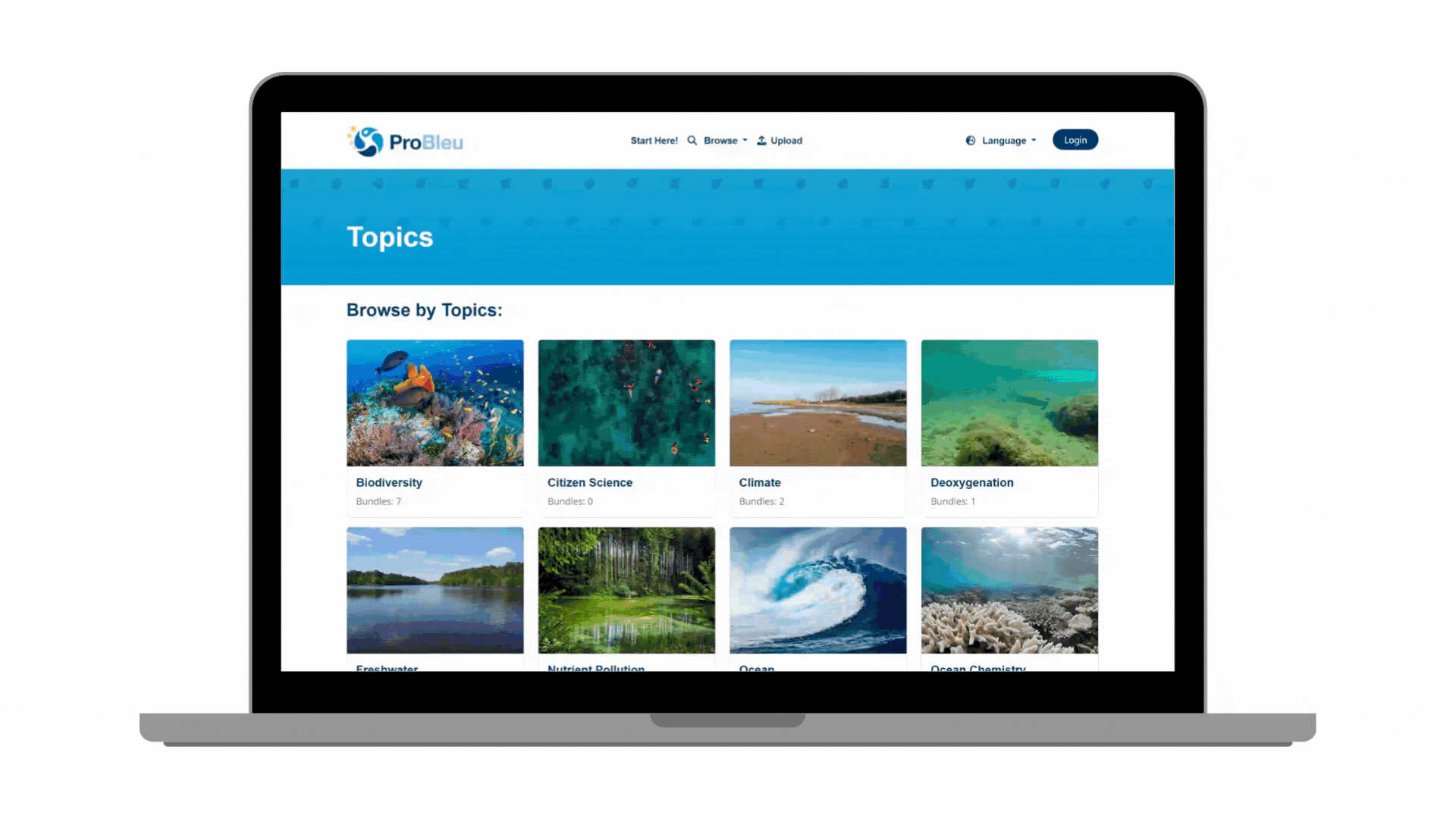
Materials in this catalogue are grouped together into Resource Bundles. These contain a selection of different teaching materials to help build lessons. For example, one Resource Bundle may contain slides to introduce a concept, a video featuring a scientist explaining applications of the concept, and a dataset to analyse with students. Once these materials have been added to a Resource Bundle, they can be downloaded for further editing.
Sheets
Slides
Spreadsheets
Videos
Simulations
While uploading new materials
When uploading a document, select 'Yes' to the question 'Would you like to create a bundle directly from your upload?' After the document has been uploaded, the catalogue will add the individual components into a newly created Resource Bundle.
While browsing materials
-
Navigate to the Resource Bundles page.
-
Press the Create a New Bundle button.
-
Fill in the form with appropriate details and press the Save Changes button.
-
The new Resource Bundle has been created! Now, add some materials to it:
-
To select multiple items at once, look for the Add to Bundle tick boxes and select each resource to add. Then press the Add selected resources to Bundle button. Select the Resource Bundle created in the previous step from the dropdown list and press Save Changes.
-
On the page describing a specific teaching aid, like a slide or a video, find the Add to Bundle button. Then select the Resource Bundle created in the last step from the dropdown list and press Save Changes.
To modify an existing Resource Bundle
It is possible to clone a Bundle by pressing the Clone Bundle button in the main banner on a Resource Bundle page. This clones the bundle to the user area for further editing.
Use the Browse option at the top of the page. After selecting a browing option there are further options to filter results, using a search text and age range.
-
Resource Bundles - This shows you all of the avaiable Resource Bundles. These are collections of materials that are ready to use!
-
Topics - This shows all content associated with a specific water literacy topic.
-
All Materials - This shows all materials available in the catalogue.
-
External Links - Here are links to externally hosted materials that relate to ocean and water literacy.
Once logged in, navigate to the Upload link at the top of the catalogue. Choose the type of material to upload and press the Select button. Fill in the form and press the Upload button. Users are encouraged to read the Guidelines for Uploads
Only Resource Bundles can be downloaded (See: How to create a Resource Bundle). Navigate to the Resource Bundle and press the Download Bundle button.
These are resources on other websites relating to water literacy. Users are encouraged to add external links to the catalogue (See: How to upload materials).
Yes! The majority of teaching aids in the catalogue have been translated into the 24 official languages of the European Union. Translations have been made using automated translation software, and can include mistranslations or errors. Translation may have changed the formatting of the content. Users are encouraged to edit translated versions before using them in the classroom. It is recommended to check and edit the materials downloaded from the catalogue before use. The website itself is also available in the 24 official EU languages.
Navigate to the Register page and complete the form. Registration is currently open only to schools funded by ProBleu and allows uploading materials and creating custom bundles. Browsing and downloading materials is open to everybody and does not require registration.
If you are not a ProBleu-funded school but would like to share your teaching materials, please Contact Us.
As a registered user, you can upload materials, customise and download bundles. Your privileges include:
-
Uploading materials of following types: Slideshow, Document, Spreadsheet, Video, Simulation and External Link.
-
Creating custom bundles.
-
Downloading all bundles.
As an unregistered user, you have full access to all of the available materials and you can download any bundle. These resources are freely accessible to everyone.
-
You cannot upload materials.
-
You cannot create custom bundles.
For more assistance with uploading materials, creating bundles, or navigating the site, please contact support via the contact page. A member of the ProBleu team will respond as soon as possible.